- Home
- Number Systems
- Hex to binary
Convert hex to binary
Here you will learn how to convert hex to binary. These numeral systems both have a base that is an exact power of 2: 16 = 24 and 2 = 21. Because of that, the conversion between the two systems is very, very easy. If you know how to convert between the other notations you will be surprised at how easy this is :)
Online hex to binaryconverter
Advertise on this site. I promise you will like the rates :)
| Input the hexadecimal value | The binary result is | |
|---|---|---|
|
Spaces |
| Spaces |
The algorithm
Hex to binary is probably the easiest conversion between the number systems. To turn a hexadecimal value to a binary number do the following
- Take each hex digit and replace it with its binary equivalent.
- There is no second step. That's it – told ya its easy ;-)
Here is a table that contains the hex-to-binary mappings:
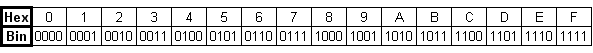
Examples
6416 = ?2616 = 01102, 416 = 01002
6416 = 011001002 or 0110 01002
F1A8016 = ?2
F16 = 11112, 116 = 00012, A16 = 10102, 816 = 10002, 016 = 00002
F1A8016 = 111100011010100000002 or 1111 0001 1010 1000 00002
Creating a C converting program
The C source code of the example implementation is available in GitHub or you can directly download the zipped code: hex-to-bin.zip
The hex to binary algorithm doesn't
have any fancy tricks. It is straight forward work
with strings.
We begin by reading a hex number, up to
100 digits long. Of course we reserve one byte for the null
terminating symbol. That's why the size of the array hex
is 101 elements. After we read the input we begin the conversion in
the hexToBinary
function.
int main(void) { char hex[101]; int length; int validation; char *binary; scanf("%100s", hex); length = strlen(hex); binary = hexToBinary(hex, length); printf("%s in hexadecimal is %sin binary\n", hex, binary); return 0; }
char *hexToBinary(char *hex, int length) { char *binary = (char*) malloc(length * 5 + 1); if(binary == NULL) exit(1); while(*hex != '\0') { char *binaryValue = valueOf(*hex); while(*binaryValue != '\0') *binary++ = *binaryValue++; ++hex; } *binary = '\0'; binary -= length * 5; return binary; }
The binary char pointer holds the result. Now, looking at the table above you see that for each hex digit we need exactly 4 binary digits. Plus we want to insert spaces between the digits, so the result is easier to read. That's why, we allocate 5 times the length of the input + 1 element for the terminating symbol.
Then we loop through the hex value and take the corresponding binary string with a switch. The inner while just copies the current binary number into the pointer that holds the final result. Finally, we reset the binary pointer, so that it points to the beginning of the bin value.
That's it, really simple – just handling strings.
See also how to convert from:
- Home
- Number Systems
- Hex to binary