ASCII Code Table
We use the ASCII code table to encode characters in the computer. The ASCII standard uses 7 bit numbers from 0 to 127.
What is ASCII?
The abbreviation ASCII stands for American Standard Code for Information Interchange and it is classified by the ISO/IEC 646:1991 standard.
Originally it was designed to represent 128 characters(mainly from the alphabet). Today different additions exist. They use extended versions of the table with additional 128 characters. Each character is encoded with a 8 bit number (ranging from 0 to 255). Most of the characters are printable, but some are not – they are special characters and we will look at them more closely in a minute.
Note that the ASCII standard was never updated to include more than 128 characters. The additional characters are different standards and include different set of characters.
In the ASCII code table the characters are ordered in a meaningful way. For instance all capital letters are grouped together, all digits are grouped etc.
Advertise on this site. I promise you will like the rates :)
The standard ASCII Code Table
| Dec | Hex | Symbol | Dec | Hex | Symbol | Dec | Hex | Symbol | Dec | Hex | Symbol |
| 0 | 0x00 | Null character | 32 | 0x20 | space | 64 | 0x40 | @ | 96 | 0x60 | ` |
| 1 | 0x01 | Start of heading | 33 | 0x21 | ! | 65 | 0x41 | A | 97 | 0x61 | a |
| 2 | 0x02 | Start of text | 34 | 0x22 | " | 66 | 0x42 | B | 98 | 0x62 | b |
| 3 | 0x03 | End of text | 35 | 0x23 | # | 67 | 0x43 | C | 99 | 0x63 | c |
| 4 | 0x04 | End of transmission | 36 | 0x24 | $ | 68 | 0x44 | D | 100 | 0x64 | d |
| 5 | 0x05 | Enquiry | 37 | 0x25 | % | 69 | 0x45 | E | 101 | 0x65 | e |
| 6 | 0x06 | Acknowledgment | 38 | 0x26 | & | 70 | 0x46 | F | 102 | 0x66 | f |
| 7 | 0x07 | Bell | 39 | 0x27 | ' | 71 | 0x47 | G | 103 | 0x67 | g |
| 8 | 0x08 | Backspace | 40 | 0x28 | ( | 72 | 0x48 | H | 104 | 0x68 | h |
| 9 | 0x09 | Horizontal tab | 41 | 0x29 | ) | 73 | 0x49 | I | 105 | 0x69 | i |
| 10 | 0x0A | Line feed | 42 | 0x2A | * | 74 | 0x4A | J | 106 | 0x6A | j |
| 11 | 0x0B | Vertical tab | 43 | 0x2B | + | 75 | 0x4B | K | 107 | 0x6B | k |
| 12 | 0x0C | Form feed | 44 | 0x2C | , | 76 | 0x4C | L | 108 | 0x6C | l |
| 13 | 0x0D | Carriage return | 45 | 0x2D | - | 77 | 0x4D | M | 109 | 0x6D | m |
| 14 | 0x0E | Shift out | 46 | 0x2E | . | 78 | 0x4E | N | 110 | 0x6E | n |
| 15 | 0x0F | Shift in | 47 | 0x2F | / | 79 | 0x4F | O | 111 | 0x6F | o |
| 16 | 0x10 | Data link escape | 48 | 0x30 | 0 | 80 | 0x50 | P | 112 | 0x70 | p |
| 17 | 0x11 | Device Control 1 | 49 | 0x31 | 1 | 81 | 0x51 | Q | 113 | 0x71 | q |
| 18 | 0x12 | Device Control 2 | 50 | 0x32 | 2 | 82 | 0x52 | R | 114 | 0x72 | r |
| 19 | 0x13 | Device Control 3 | 51 | 0x33 | 3 | 83 | 0x53 | S | 115 | 0x73 | s |
| 20 | 0x14 | Device Control 4 | 52 | 0x34 | 4 | 84 | 0x54 | T | 116 | 0x74 | t |
| 21 | 0x15 | Negative Acknowledgment | 53 | 0x35 | 5 | 85 | 0x55 | U | 117 | 0x75 | u |
| 22 | 0x16 | Synchronous Idle | 54 | 0x36 | 6 | 86 | 0x56 | V | 118 | 0x76 | v |
| 23 | 0x17 | End of Transmission Block | 55 | 0x37 | 7 | 87 | 0x57 | W | 119 | 0x77 | w |
| 24 | 0x18 | Cancel | 56 | 0x38 | 8 | 88 | 0x58 | X | 120 | 0x78 | x |
| 25 | 0x19 | End of Medium | 57 | 0x39 | 9 | 89 | 0x59 | Y | 121 | 0x79 | y |
| 26 | 0x1A | Substitute | 58 | 0x3A | : | 90 | 0x5A | Z | 122 | 0x7A | z |
| 27 | 0x1B | Escape | 59 | 0x3B | ; | 91 | 0x5B | [ | 123 | 0x7B | { |
| 28 | 0x1C | File Separator | 60 | 0x3C | < | 92 | 0x5C | \ | 124 | 0x7C | | |
| 29 | 0x1D | Group Separator | 61 | 0x3D | = | 93 | 0x5D | ] | 125 | 0x7D | } |
| 30 | 0x1E | Record Separator | 62 | 0x3E | > | 94 | 0x5E | ^ | 126 | 0x7E | ~ |
| 31 | 0x1F | Unit Separator | 63 | 0x3F | ? | 95 | 0x5F | _ | 127 | 0x7F | delete |
ASCII Code Table – PDF
For your convenience, I prepared a pdf
version of the table. You can download and print it, if you need a paper copy
of it.
To download, right click and choose “Save as” the following link: ASCII
Code Table PDF.
Special ASCII characters
The characters with code from 0 through 31, including 127 are not printable as a regular character. Some of them describe certain actions. Today, most of them are obsolete and chances are that you will not use them.
Let’s take a closer look to the special ASCII characters that are interesting for us for software development.
- Code 0 – the null character. Escape sequence: '\0'
We will use it in various occasions. Its meaning is of empty space (not to be confused with the symbol space with code 32).
One example: in C, we usually mark the end of an array with the null character. - Code 8 – backspace. Escape sequence: '\b'
This one is not as often used as null. Still, it could be useful in some occasions. - Code 9 – horizontal tab. Escape sequence: '\t'
The tab helps us when we want to format the output. - Code 10 – Line feed. Escape sequence: '\n'
Line feed is probably the most frequently used of the special ASCII characters. In C we will use it almost every time when we output text. - Code 11 – Vertical tab. Escape sequence: '\v'
Like horizontal tab, but tabs the content vertically, instead of horizontally. - Code 13 – Carriage return. Escape sequence: '\r'
Returns to first position of the text line.
Input special characters in Windows
If you are working on a PC with Windows, you may find this interesting.
Open a text editor and:
- Hold down the left Alt key
- Using the right number pad input the code of any ASCII symbol (you can input 08 for backspace)
- Release the Alt key
As a result the symbol with that code should appear.
This also works for the numbers from 128 to 255. The default encoding for Windows above code 127 depends on the local and regional settings. For instance, if you are in Bulgaria or Russia, the codes around 128 to 159 will represent your alphabet in Cyrillic.
You can switch the encoding to ISO-8859 by entering one zero before the character.
Symbols you might want to try out:
- Left Alt + 0128 = € - euro sign
- Left Alt + 0162 = ¢ - cent
- Left Alt + 0163 = £ - pound
- Left Alt + 0165 = ¥ - yen
- Left Alt + 0169 = © - copyright sign
- Left Alt + 0174 = ® - registered trademark
Example in C: Print the ASCII Code table
Here is a short routine that will print all characters and their codes from the ASCII code table.
We print:
- The code of the symbol (32, 33, 34)
- The hexadecimal code of (39, 3a, ..3f, 40)
- and the symbol itself
You will notice that the unprintable characters result in bizarre symbols or formatting :-)
Simple version (will print the symbols in 1 column):
1 2 3 4 5 6 7 | int main() { unsigned char symbol = 0; for(; symbol < 255; symbol++) printf("%d %x %c \n", symbol, symbol, symbol); return 0; } |
Beautiful version (will print the symbols in an actual ASCII code table):
1 2 3 4 5 6 7 8 9 10 11 12 13 14 15 16 17 18 19 20 21 22 23 24 25 26 27 28 29 30 31 32 33 34 | #include <stdio.h> int main() { unsigned short symbol = 0; for(; symbol < 255; symbol++) { printf("%3d %x %c", symbol, symbol, symbol); printf("\t"); symbol++; printf("%3d %x %c", symbol, symbol, symbol); printf("\t"); symbol++; printf("%3d %x %c", symbol, symbol, symbol); printf("\t"); symbol++; printf("%3d %x %c", symbol, symbol, symbol); printf("\t"); symbol++; printf("%3d %x %c", symbol, symbol, symbol); printf("\t"); symbol++; printf("%3d %x %c", symbol, symbol, symbol); printf("\t"); printf("\n-------------------------------------------------------------------------------------\n"); } return 0; } |
If your run the above code in the console, the output of the ASCII code table should look like this:
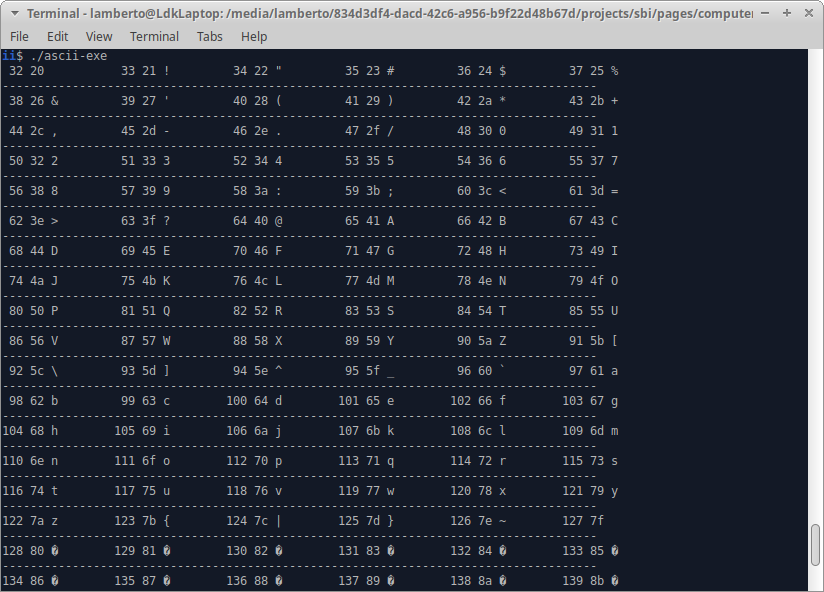
Read more about the characters in C programming language.
- Home
- Computer Programming
- ASCII code table